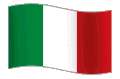BirdDog VIDEOWALL Video wall management Commercial 4 license(s)
GTIN: 9354873000690
Video wall management software, 4 Pack
Complex Video Walls Made Easy.
VideoWall is a simple, yet powerful, way to display NDI® and NDI® HX video files across multiple screens to create video walls. Simply choose either a 2×2 or 3×3 screen layout, assign your PLAY or SDM to each screen, and choose the NDI® stream.
Choose Your Receiver.
VideoWall supports both BirdDog PLAY and BirdDog M1 SDM to create fully networked and low-cost videowall displays.
4K or HD.
VideoWall supports progressive inputs in either 1080p (HD) or 2160p (4K) resolution up to 60fps.
NDI® and NDI®|HX.
VideoWall supports NDI, NDI HX2, and NDI HX3 with all the latest and greatest NDI 5 functions including Reliable UDP transmission protocol.
Generate playlists. Just add Central 2.0.
With Central 2.0 you can create playlists out of your own media files. Use the free Central 2.0 Lite for a single VideoWall configuration or Central 2.0 Pro to push the same content to multiple VideoWall setups simultaneously.
Windows 11 System Tray App.
VideoWall lives in your Windows 11 System Tray for easy access anytime. You can pin it to your desktop or close it without affecting the NDI® stream.
Power with no wall warts.
PLAY is powered by USB so you can simply plug into the USB of the screen to power the PLAY hardware, and SDM lives inside the NEC Messenger series display and requires no external power input.
Change content in 2 clicks.
Click drop-down menu. Click NDI source. Look at you go! VideoWall is now updated and you can now go back to watching videos on YouTube. This cute panda video is a good place to start.
Super Easy Networking.
With the Videowall and PLAY / SDM solution, the networking side is a breeze. All you need is a 1GbE cable to each BirdDog PLAY, and a Layer-3 DHCP enabled network switch. Connect each PLAY or SDM to the switch, connect the switch to the Windows machine running VideoWall and you are all set.
Effortless Configuration.
VideoWall allows each PLAY or SDM to be assigned to each screen from within the application without needing to open the PLAY or SDM interface. Once each PLAY or SDM has been assigned to each screen that’s it, you are all set never need touch the settings again.
| Product Condition | New |
|---|---|
| Manufacturer | BirdDog |
| manufacturer code | BDVW-4PACK |
| Ean | 9354873000690 |
| Product title | BirdDog VIDEOWALL Video wall management Commercial 4 license(s) |
| Long Product Name | Video wall management software, 4 Pack |
| Product specifications | LicenseType* Video wall management Language version* English Software type Comprehensive Kit License type Commercial License quantity* 4 license(s) System requirementsWindows operating systems supported* Windows 10, Windows 11 System requirementsMinimum processor family Core i7 Minimum display resolution requirement 1920 x 1080 pixels Recommended processor Intel i7 10th Gen Recommended RAM 16000 MB FeaturesBilling type One-time payment |
| Essential qualities |
|
| Type | Video wall management |
| Language version | English |
| License quantity | 4 license(s) |
| Windows operating systems supported | Windows 10, Windows 11 |